How To Add Invisible Text In An Instagram Bio?
Does your Instagram bio look cluttered, and do you want to make it sleek and clean? Or do you just want to add an element of curiosity in your bio section? If so, this is the time you should try invisible text or spaces. Adding such text not only makes your Instagram profile look organized but also different from other creators. In other words, it provides you with a competitive edge.
However, the question is how exactly to use non-visible text in your bio. Well, there are a few simple methods out there for this purpose. Each of them differently enables you to grab the attention of people on your account with the help of text that looks empty.
In this article, we will introduce you to all the possible methods. But before that, let’s start with some basics.
Invisible Text And Spaces—What Exactly Are They?
Many of you might have heard of invisible text for the first time. Are you one of them? If so, let’s tell you that it’s like a special type of text that can’t be seen with human eyes, but systems can detect it as normal text. Just like normal letters, numbers, and symbols, the blank text also takes up space but doesn’t show up.
When you add empty text in your Instagram bio or anywhere else, you just see the cursor moving forward, nothing else. And if we dig into the depth of invisible text, it’s made up of unique combinations of letters, numbers, and special characters. However, the only difference is that they combine to create a code that becomes invisible after undergoing a particular process.
Possible Ways To Add Invisible Text To Your Instagram Bio
Adding blank text to your Instagram bio requires you to already have an empty character so that you can just copy-paste it in the intended section. But where do you get them from? That’s the real challenge.
However, the good news is that it’s possible through different methods. Let’s look at those techniques that enable you to get invisible spaces to add in your bio section.
Method 1: Create Invisible Text Manually
The first method involves creating empty spaces on your own. However, you may be wondering, how is it possible? Well, it’s a bit of a technical process, but not impossible. You just have to perform a few steps in order, and it all may take barely a few minutes. The only thing you need for this purpose is a personal computer or laptop with a working keyboard.
Here is the rest process step-by-step:
- Get a Unicode empty character from an online website.
- Open a new text document on your PC or laptop.
- Paste the Unicode character in the document.
- Move the cursor to the right side of the last character.
- Then, press the “Alt” key on your keyboard.
- Lastly, just hit the “X” without lifting your finger from the “Alt” key.
As you do so, the Unicode characters you pasted in the document disappear. But as you press Ctrl+A, the invisible text gets selected. All you need to do is copy it and paste it in your Instagram bio.
Remember, if a Unicode character doesn’t get converted to invisible space, try another. You can easily find a long list of these characters on the internet.
Method 2: Utilize DupliChecker’s Invisible Text Tool
Why do something manually when it can be done in seconds? Instead of spending hours searching for Unicode characters to create invisible text, you can simply use DupliChecker’s Invisible Text Generator. It’s an easy way to get blank spaces for your Instagram bio.
With this tool, you can copy invisible text with just one click. Curious how it works? Let’s walk through the quick steps to get and use invisible characters in your bio.
- First, pick up your mobile device, PC, laptop, or any other device you have and access the Invisible Text Generator by DupliChecker.
- As you land on its web page, two methods will appear on your screen named “Method 1” and “Method 2.”\

- In “Method 1,” you only have to press a copy button, and invisible text will automatically be copied to your clipboard. The best thing is that you get three copy options based on the size of the empty spaces you want.
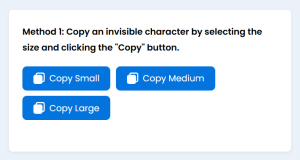
- “Method 2” requires you to manually select the number of empty characters you want and click the generate button. Once you hit this button, the same number of blank spaces appear in the box named “Test and copy invisible character.” You just need to hit the copy icon placed below this box to get invisible text.
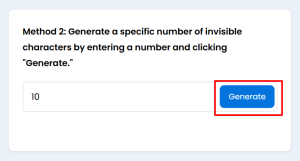
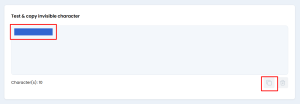
- After you generate the blank spaces using any of the above-mentioned methods using this tool, open your Instagram app and insert the copied text to its bio section wherever you want. Then, simply hit the save button, and your bio with empty text will be saved.
Method 3: Copy-Paste Unicode Zero-Width Space
Another possible method to make your Insta bio look clean or empty is copy-pasting Unicode zero-width space in it. This is basically a special type of Unicode character that is easily available on the internet. Unlike the first method, you don’t have to convert this Unicode value into a blank space manually, as many sites offer it in invisible form.
So, all you need to do is locate a free resource that provides a pre-made invisible zero-width space available to be copied.
Here, we are going to use a reliable platform, Unicode Explorer, for illustration purposes.
- Search “Zero-Width Space” online and open the Unicode Explorer site’s relevant page.

- As you open this page, a simple layout appears featuring zero-width space along with a simple copy button.
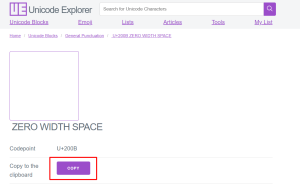
- All you need to do is press this copy button and paste the copied zero-width space to your Instagram bio.
To Sum Up
We hope that this guide has truly helped you to know how you can add invisible text or spaces in your Instagram bio. For your convenience, we have mentioned a total of three methods, out of which two are automated and one is manual. Now, it’s your choice whether you prefer to be involved in manual hassles or benefit from readymade invisible text provider resources.






