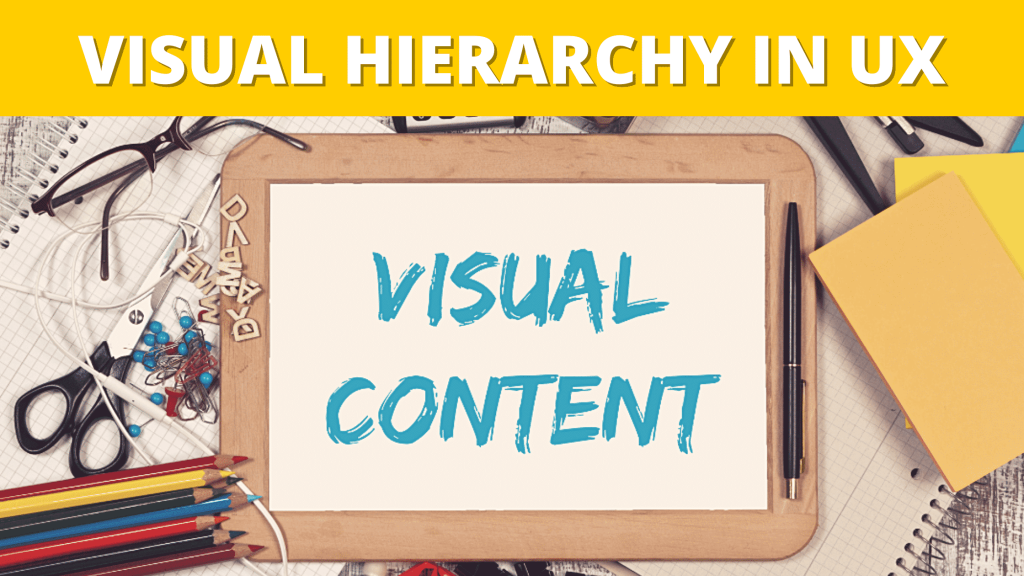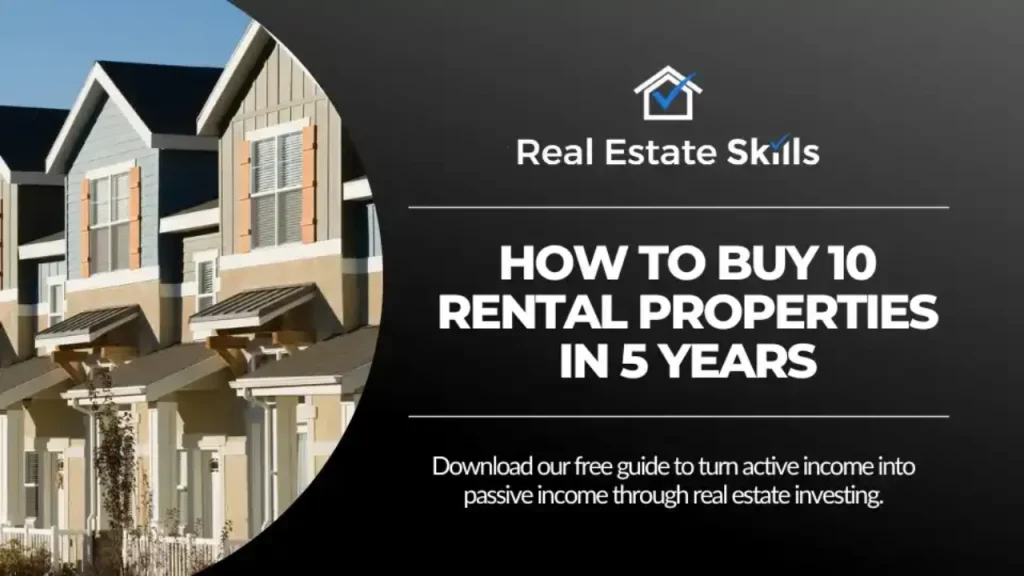How to Trace a Fake Facebook Profile & Identify Impostors
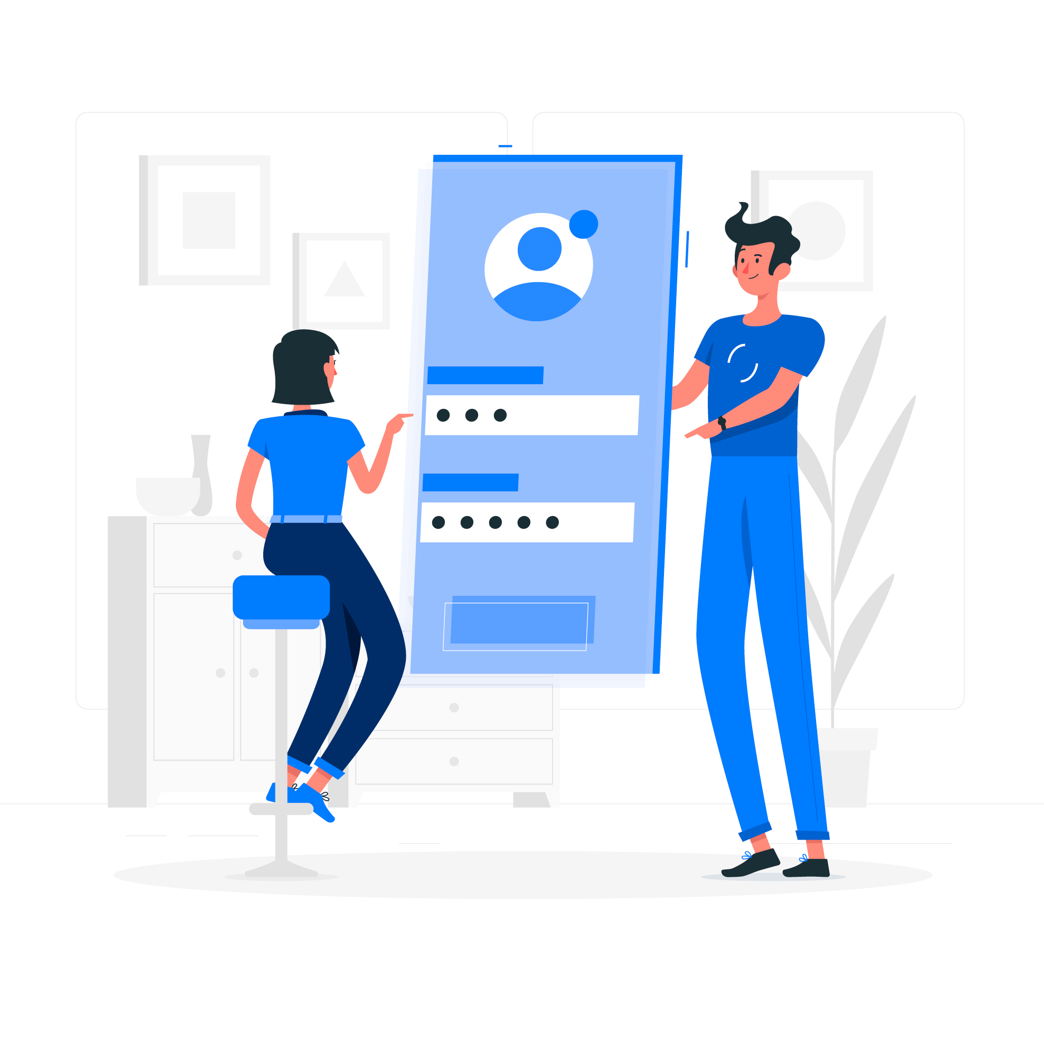
A fake Facebook profile can lead to genuine stress. It can deceive your friends, damage your reputation, or be utilized for fraud. Fake accounts are often indistinguishable from real ones and use another person’s name, pictures, or history. They may even publish content in your name, hurting your image and creating confusion among your contacts.
Unfortunately, these false profiles are very common and are frequently used for harassment, scamming, or identity theft. Generally, they are created merely to snoop on people, and the outcome is disturbing.
Knowing how to trace a fake Facebook account helps you to fight back and stay safe online. Eventually, you can discover who is behind it and take necessary action against it. This tutorial leads you through steps to determine a fake account and track where it is from. You do not require sophisticated technical skills. Use these suggestions to maintain a safe and secure online identity.
What Is a Fake Facebook Profile?
A false Facebook account impersonates you or someone else. It appropriates your identity or your photos. It may send messages to your friends or write anything false or against you. Some fake profiles are also created for scamming, harassing, and silently gathering personal data of others.
Cybercriminals can use these fake profiles to transmit malicious links, initiate phishing emails, or even pretend to be a company. That is why it is necessary to identify and report these impostors immediately.
Step‑by‑Step: How to Track a Fake Facebook Account
If you believe that a profile is not genuine, here is how to trace a fake Facebook profile and track the source:
1. Collect Profile Clues
Begin with basic information: Collect information related to profile link, profile picture, posts, mutual friends, and friend requests. Note spelling mistakes or details that are missing in the profile. These hints may point towards the identity of the person behind the account. Maintain organized notes right from the start.
2. Look at the Profile URL
Search for a custom URL. Often, the username contains an email, phone number fragment, or nickname. These are small pieces of information that can potentially link the account with a suspect. Copy and paste the profile link somewhere safe to refer to.
3. Utilize Facebook Account Recovery
Go to Facebook’s recovery page and enter the username. Generally, this step may show linked email addresses or phone numbers. Even a partial phone number match may provide a good clue. This is an effective way of finding more evidence in your search.
4. Use an IP Logger
If you have a specific person in mind, you can share a link quietly that records their IP address when they click on it. Cross-check that information with what you have written down previously. This process enables you to verify if a suspect is operating a fake Facebook profile.
5. Match Profiles and IP Data
Study the IP and device information you obtain. If it is consistent with what you uncovered from the online activities of the fake profile, you have probably located the imposter. This process makes learning how to trace fake Facebook account more feasible and easier to accomplish.
How to Identify a Fake Facebook Profile Quickly
Before tracing, ensure it’s fake:
- Look for poor‑quality or incompatible profile pictures.
- Check if their list of friends consists of strangers or new profiles.
- Review messaging behavior for spammy, obnoxious, or off-topic messages.
- Examine the groups or pages they’ve joined. Are they like your interests or bizarre?
- Check account age. Fresh new profiles with a large number of friends are suspect.
What to Do if Someone Is Copying You
If you discover a fake Facebook profile posing as you, act quickly:
Confirm the Account Is Fake
Verify it’s not someone else with a similar name or a forgotten old contact. Compare the posts and photos.
Save Proof
Take screenshots of the fake profile, its messages, and any harmful posts. Record the profile URL. This helps in case legal or official reporting is needed later.
Report It to Facebook
Select “Find support or report profile,” then “Pretending to be someone.” Facebook will look into your report. It can take a while, so wait and keep your proof safe.
Alert Your Community
Update your status or send a message to your friends. Inform them there is a fake account pretending to be you. This prevents others from being scammed or sending personal data to the impersonator.
Keep Your Account Secure
Immediately change your password. Enable two-factor authentication for added security. Look at your login history for unusual access on a regular basis.
Look for Other Copies
Look for copies of your profile on other sites. Impersonators may create multiple fake profiles.
Document Everything
If the impersonation results in injury or defamation, document everything. Report to law enforcement or consult with an attorney if needed.
Tools & Tricks to Track If You’re Intent on Knowing How to Trace a Fake Facebook Account
If you are resolute about tracking the originator, below are useful tools and strategies:
- Utilize IP tracking services to obtain IP address information.
- Compare metadata such as browser type, OS version, or time zone from suspicious messages or email headers.
- Search the username, email address, or profile image on Google Images and other social media. Impersonators tend to recycle information.
- If your brand or reputation is under threat, consider hiring professional brand protection or cybersecurity firms.
Final Word: Navigating Digital Privacy Challenges
Pursuing the individual creating a fake Facebook profile is challenging. Privacy regulations, anonymizers, and site policies restrict what you are able to learn. Generally, reporting the fake account is the safest and most productive option.
If a profile is causing damage, threatening, harassing, or scamming, calling law enforcement or expert brand protection services from Bytescare, is a good idea. They provide digital identity protection tools and platform compliance. Always prioritize privacy and the law when handling online impersonation.
By being conscious, utilizing effective tools, and making informed decisions, you can protect yourself and your reputation in the digital world.
refer: https://www.wikihow.com/Reveal-a-Fake-Facebook-Account
https://actionsprout.com/blog/how-to-find-out-whos-behind-a-fake-facebook/